GŁneş Direk Back
Library for OLED display 96x64 px
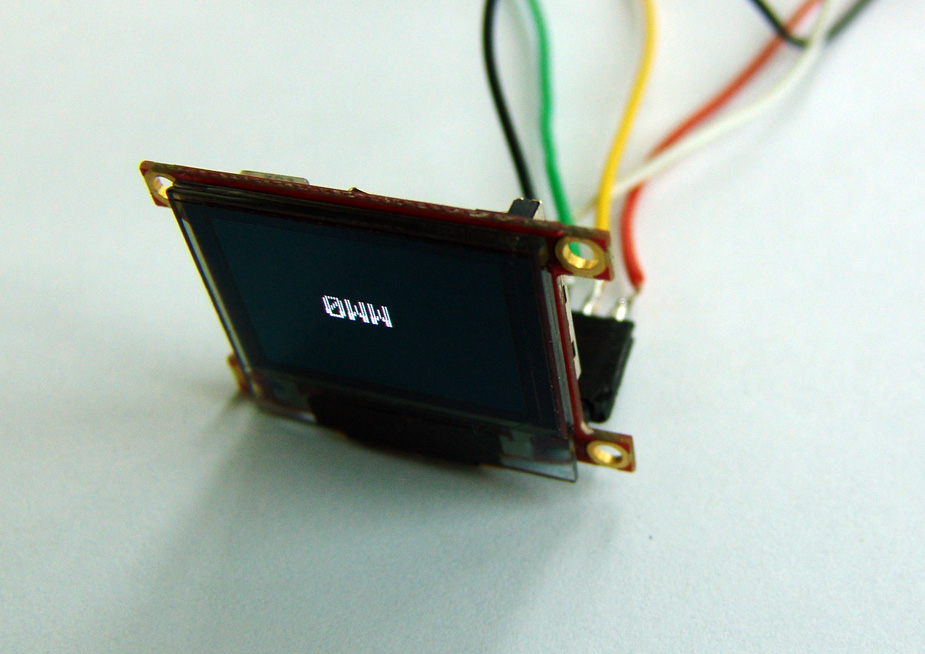
uOLED-96-G1 library for Arduino.
This is an improved version of Oscar Gonzalez's library, ( available here ) which wasn't working for me, i also added some extra commands.
#define OLED_CLEAR 0x45
#define OLED_ACK 0x06
#define OLED_RESET 9
#define OLED_BGCOLOR 0x42
#define OLED_INITDELAYMS 1000
#define OLED_DETECTBAUD 0x55
#define OLED_CONTROL 0x59
#define OLED_PUTPIXEL 0x50
#define OLED_LINE 0x4C
#define OLED_CIRCLE 0x43
#define OLED_RECTANGLE 0x72
#define OLED_TRIANGLE 0x47
#define OLED_PENSIZE 0x70
#define OLED_TEXTFORMATTED 0x54
#define OLED_STRING 0x73
#define OLED_ADDCHAR 0x41
char OLED_GetResponse()
{
byte incomingByte = OLED_ACK;
// Wait for data avaliable
while (!Serial.available()) {
delay(1);
}
// Read incoming byte
incomingByte = Serial.read();
//LED_Blink(50);
return incomingByte;
}
void OLED_Clear()
{
Serial.print(OLED_CLEAR, BYTE); // Pixel write
delay(20);
OLED_GetResponse();
}
void OLED_ResetDisplay()
{
digitalWrite(OLED_RESET, LOW);
delay(20);
digitalWrite(OLED_RESET, HIGH);
delay(20);
}
void OLED_Init()
{
// First reset display
OLED_ResetDisplay();
delay(OLED_INITDELAYMS); // Wait for init
// Autodetect baudrate
Serial.print(OLED_DETECTBAUD, BYTE);
OLED_GetResponse();
}
//--------COMMAND SETS-----------------------------------------
void OLED_PutPixel(byte x, byte y, unsigned int color){
Serial.print(OLED_PUTPIXEL,BYTE);
Serial.print(x);
Serial.print(y);
//Color
Serial.print(highByte(color),BYTE); // send first byte of color
Serial.print(lowByte(color),BYTE); // send second byte of color
OLED_GetResponse();
}
void OLED_ChangeBg(int red, int green, int blue){ //changes background color, doesnt clear the screen
Serial.print(OLED_BGCOLOR,BYTE);
unsigned int color = (red<<11)|(green<<5)|blue; //color values are R/G/B : 32/64/32
Serial.print(highByte(color),BYTE); // send first byte of color
Serial.print(lowByte(color),BYTE); // send second byte of color
OLED_GetResponse();
}
void OLED_DrawCircle(byte x, byte y, byte radius, int red, int green , int blue){
Serial.print(OLED_CIRCLE,BYTE);
Serial.print(x); // x
Serial.print(y); // y
Serial.print(radius); // radius
//Color
unsigned int color = (red<<11)|(green<<5)|blue; //color values are R/G/B : 32/64/32
Serial.print(highByte(color),BYTE); // send first byte of color
Serial.print(lowByte(color),BYTE); // send second byte of
OLED_GetResponse();
}
void OLED_DrawRectangle(byte x, byte y, byte w, byte h, int red, int green , int blue)
{
Serial.print(OLED_RECTANGLE,BYTE);
Serial.print(x); // x1
Serial.print(y); // y1
Serial.print(x+w); // x2
Serial.print(y+h); // y1
// Color
unsigned int color = (red<<11)|(green<<5)|blue; //color values are R/G/B : 32/64/32
Serial.print(highByte(color),BYTE); // send first byte of color
Serial.print(lowByte(color),BYTE); // send second byte of
OLED_GetResponse();
}
void OLED_DrawText(byte column, byte row, byte font_size, char text[], int red, int green , int blue)
{
Serial.print(OLED_STRING,BYTE); // s (Formated text)
Serial.print(column); // column
Serial.print(row); // row
Serial.print(font_size); // font size (0 = 5x7 font, 1 = 8x8 font, 2 = 8x12 font)
// Color
unsigned int color = (red<<11)|(green<<5)|blue; //color values are R/G/B : 32/64/32
Serial.print(highByte(color),BYTE); // send first byte of color
Serial.print(lowByte(color),BYTE); // send second byte of
for (int i=0 ; i<strlen(text) ; i++) //send chars one by one
{
Serial.print(text[i],BYTE); // character to write
}
Serial.print(0x00,BYTE); // string terminator (always 0x00)
OLED_GetResponse();
}
void OLED_DrawChar(byte column, byte row, byte font_size, char c, int red, int green , int blue)
{
Serial.print(OLED_TEXTFORMATTED,BYTE); // T (Formated)
Serial.print(c,BYTE);
Serial.print(column);
Serial.print(row);
// Color
unsigned int color = (red<<11)|(green<<5)|blue; //color values are R/G/B : 32/64/32
Serial.print(highByte(color),BYTE); // send first byte of color
Serial.print(lowByte(color),BYTE); // send second byte of
OLED_GetResponse();
}
void OLED_DrawLine(byte x1, byte y1, byte x2, byte y2, int red, int green , int blue){
Serial.print(OLED_LINE,BYTE);
Serial.print(x1);
Serial.print(y1);
Serial.print(x2);
Serial.print(y2);
// Color
unsigned int color = (red<<11)|(green<<5)|blue; // color values are R/G/B : 32/64/32
Serial.print(highByte(color),BYTE); // send first byte of color
Serial.print(lowByte(color),BYTE); // send second byte of
OLED_GetResponse();
}
void OLED_AddChar(byte charno,byte row1, byte row2, byte row3, byte row4, byte row5, byte row6, byte row7, byte row8){
Serial.print(OLED_ADDCHAR,BYTE);
Serial.print(row1);
Serial.print(row2);
Serial.print(row3);
Serial.print(row4);
Serial.print(row5);
Serial.print(row6);
Serial.print(row7);
Serial.print(row8);
OLED_GetResponse();
}
void OLED_SetSolid(boolean solid){ // sets the drawing type, solid or wireframe
Serial.print(OLED_PENSIZE,BYTE);
if(solid==false) Serial.print(0x01);
else Serial.print(0x00);
OLED_GetResponse();
}
void OLED_DrawTriangle(byte x1, byte y1, byte x2, byte y2, byte x3 ,byte y3, int red, int green , int blue){
Serial.print(OLED_TRIANGLE,BYTE);
//Coordinates in anti-clockwise direction
Serial.print(x1);
Serial.print(y1);
Serial.print(x2);
Serial.print(y2);
Serial.print(x3);
Serial.print(y3);
// Color
unsigned int color = (red<<11)|(green<<5)|blue; //color values are R/G/B : 32/64/32
Serial.print(highByte(color),BYTE); // send first byte of color
Serial.print(lowByte(color),BYTE); // send second byte of
OLED_GetResponse();
}
//------------ OLED DISPLAY CONTROL FUNCTIONS -------------------
void OLED_DisplayOn(boolean value){ //Turns the backlight on/off
Serial.print(OLED_CONTROL,BYTE);
Serial.print(0x00,BYTE);
if(value == false) Serial.print(0x00);
else Serial.print(0x01);
OLED_GetResponse();
}
void OLED_PowerOn(){ //Turns the power on
Serial.print(OLED_CONTROL,BYTE);
Serial.print(0x03,BYTE);
Serial.print(0x01);
OLED_GetResponse();
}
void OLED_PowerOff(){ //Turns the power off
Serial.print(OLED_CONTROL,BYTE);
Serial.print(0x03,BYTE);
Serial.print(0x00);
OLED_GetResponse();
}
void OLED_SetContrast(byte value){
Serial.print(OLED_CONTROL,BYTE);
Serial.print(0x02,BYTE);
Serial.print(value); //1dec to 15dec (default 15)
OLED_GetResponse();
}
//------------- DISPLAY SPECIFIC COMMAND SET -----------------
void OLED_DimArea(byte x, byte y, byte w, byte h){ //dims given area on the display
Serial.print(0x24,BYTE); //spCmd
Serial.print(0x44,BYTE); //cmd
Serial.print(x); //horizontal start position of screen area to dim (top left corner)
Serial.print(y); //vertical start position of screen area to dim (top left corner)
Serial.print(w); //horizontal size of the area to dim
Serial.print(h); //vertical size of the area to dim
OLED_GetResponse();
}